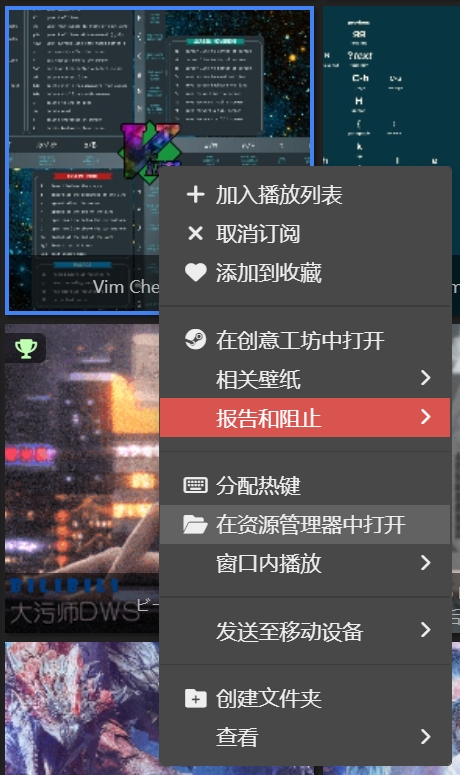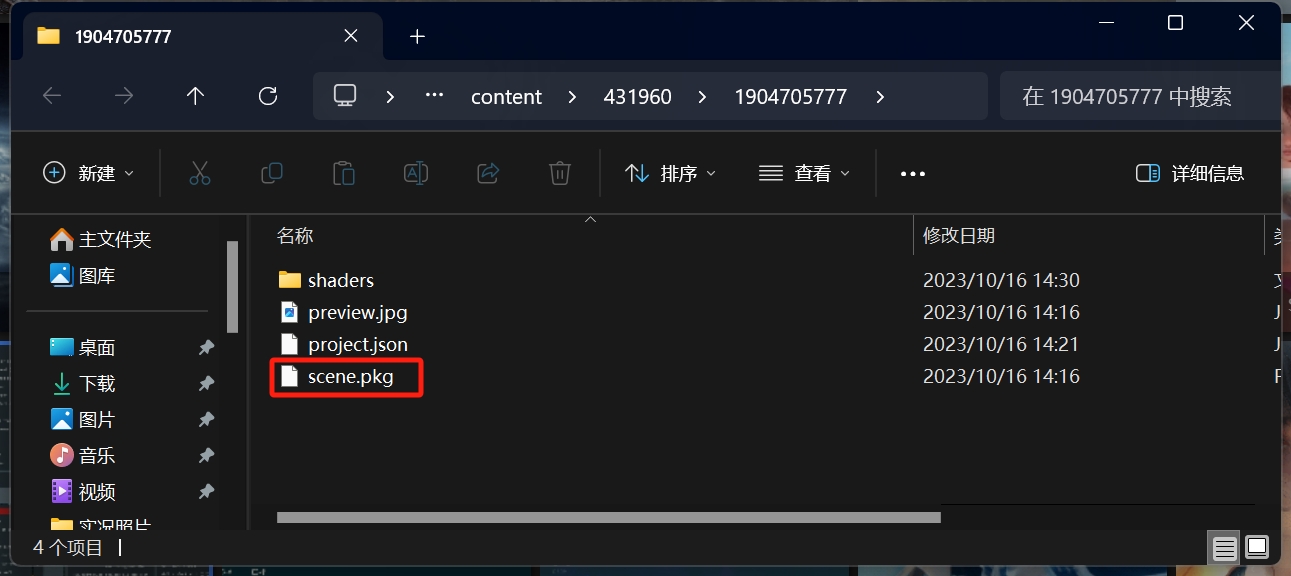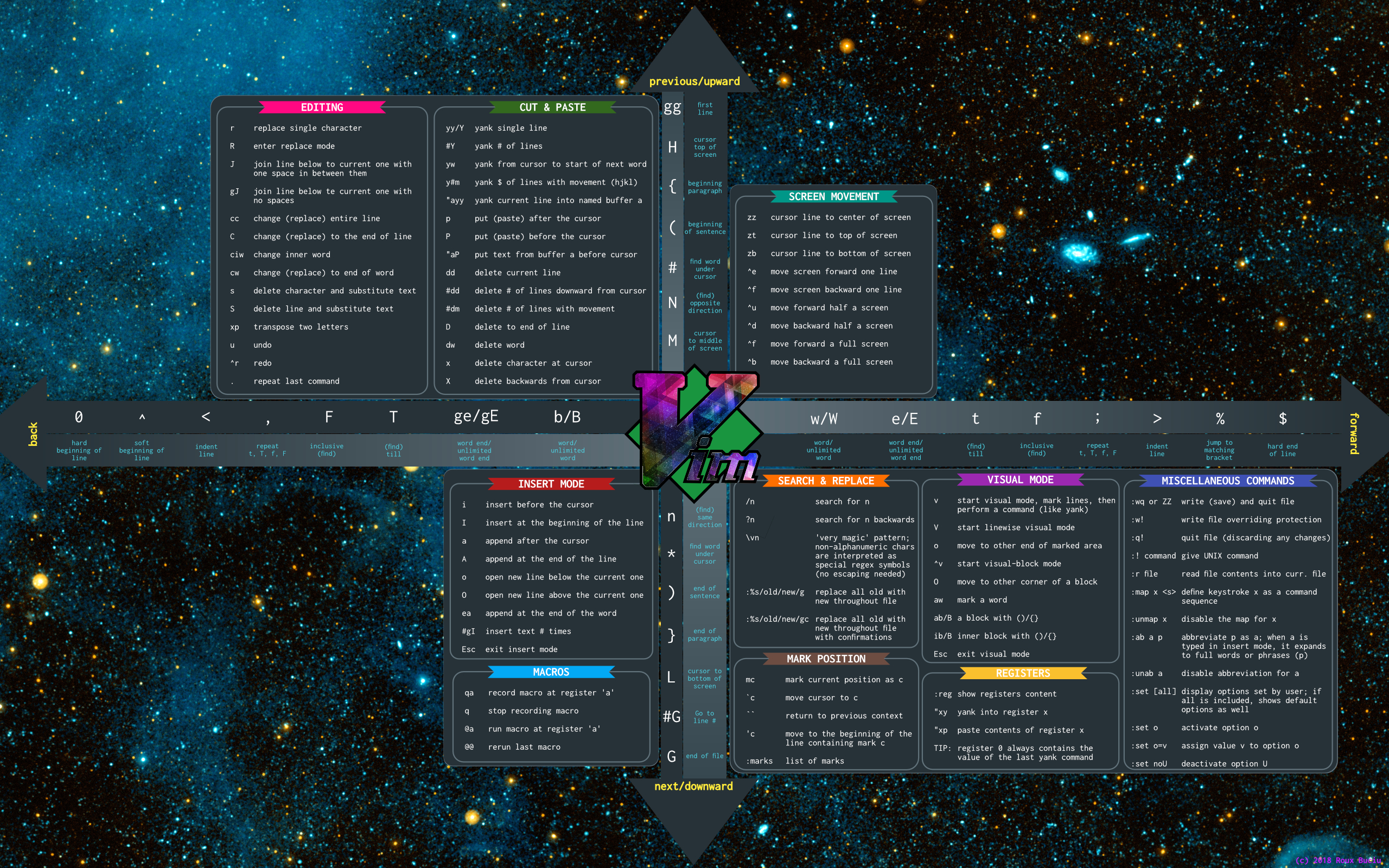提取 Wallpaper Engine 的 pkg 壁纸文件,获得静态壁纸
提取 Wallpaper Engine 的 pkg 壁纸文件,获得静态壁纸
Widder一、下载 RePKG
- GitHub 地址 https://github.com/notscuffed/repkg/releases
- 或自行百度下载
- RePKG GUI 下载地址:
https://xia1ge.lanzoui.com/iMbuYlzp9di
二、使用
1.将下载好的 RePKG.exe 放到任意文件夹中,并在其同目录下新建一个 output 文件夹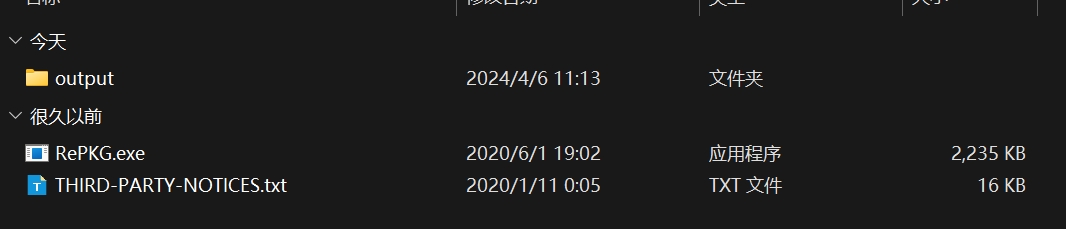
2.在上述目录的空白处,按住 Shift + 右键 ➡️ 在此处打开 Powershell 窗口
3.在 Powershall 窗口中,输入
1 | .\RePKG.exe extract |
4.打开 Wallpaper Engine 选择对应的壁纸,右键 在资源管理器中打开
5.将壁纸文件夹中的 scene.pkg 直接拖到 PowerShell 窗口中
空格别漏了
6.在 PowerShell 中补上命令 -o ./output 敲回车!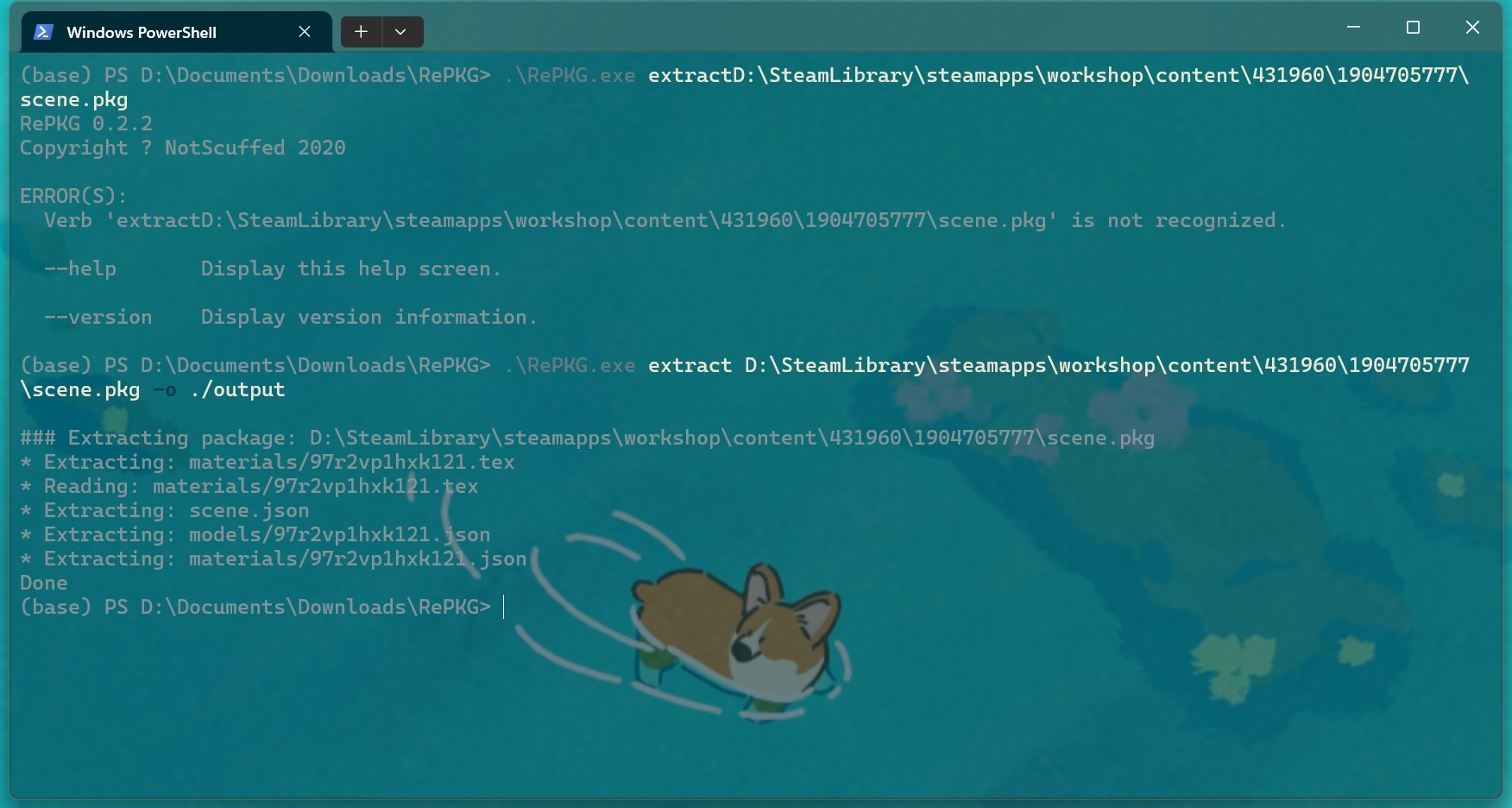
1 | .\RePKG.exe extract D:\SteamLibrary\steamapps\workshop\content\431960\1904705777\scene.pkg -o ./output |
7.打开 output -> materials 里面就有张静态壁纸图片了
评论
匿名评论隐私政策